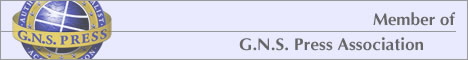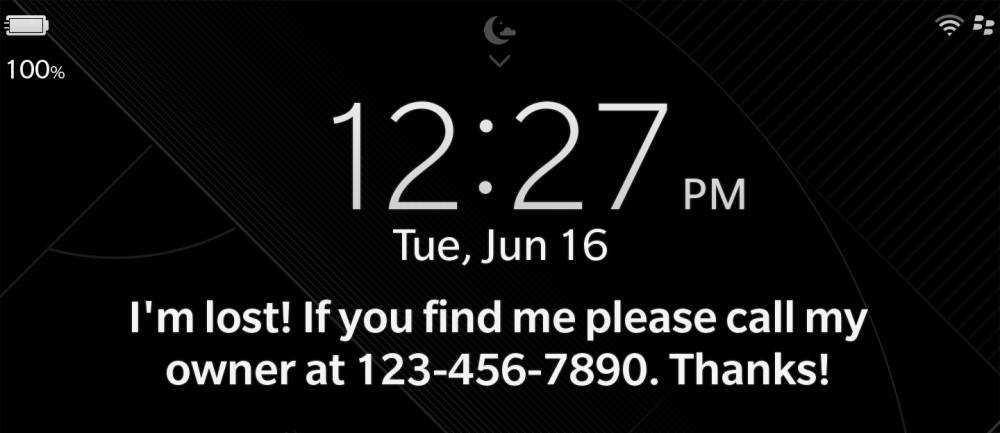The HD2 smartphone is a design masterpiece that runs a Windows version that will be out-of-date by yearend. A gorgeous, archaic piece of art?
The Good: Largest smartphone screen on the market, lightning-fast processor, 5 megapixel camera
The Bad: Won’t run Microsoft’s upcoming Windows Phone 7 operating system; dearth of applications
The Bottom Line: A great smartphone for consumers who don’t feel they need to own a device running Google or Apple software
Sometimes timing is everything. After several weeks of testing HTC’s gorgeous new HD2 smartphone, I can tell you it’s unquestionably the best device yet that runs Microsoft’s (MSFT) Windows Mobile 6.5 operating system.
Therein lays the problem. Microsoft plans to release a major overhaul to Windows for smartphones—called Windows Phone 7—by the end of the year. As good as the HD2 is, it may have a very short shelf life.
The HD2, which went on sale on Mar. 24 in the U.S., through T-Mobile, is a design masterpiece. It uses Qualcomm’s (QCOM) speedy 1 Ghz Snapdragon processor and sports a stunning 4.3-in. screen surrounded by a thin, black bezel.
Yet HTC’s stunning hardware is hobbled by a lack of applications for users to download from Microsoft’s Windows Mobile Marketplace. By my count, there are less than 1,000, compared to more than 185,000 from Apple’s (AAPL) App Store and more than 30,000 from Google’s (GOOG) Android Marketplace for phones that run its operating system. Worse, Microsoft says many of today’s apps won’t work when it rolls out Windows Phone 7.
If that doesn’t bother you—or you want to take a chance that Microsoft will change its stance—I’d recommend the HD2 wholeheartedly. It’s available for $199 with a two-year contract from T-Mobile.
Adopting the less-is-more approach that’s increasingly common in the smartphone market, the HD2 has hardly any buttons. On the bottom of its face, from left to right, there’s a dedicated phone button, one that calls up a customizable home page of applications, a button to access Windows applications, a back button, and a power toggle.
A couple of extras in the U.S.
The phone doesn’t have much usable memory, but users can add up to 16GB of storage with an additional microSD card. (It takes some work to remove the rear panel to access the slot where you place the card.)
The T-Mobile version of the HD2 includes Blockbuster on Demand software for watching movies and free access to MobiTV for a month. European versions of the HD2 don’t offer those.
From a usability perspective, the HD2 stands out by cleverly layering HTC’s Sense user interface on top of Windows Mobile 6.5. Reviewers panned the operating system when Microsoft released it last fall, despite a belated move to icon-based applications, or widgets, which do away with a terrible dropdown system that had made navigation a nightmare.
HTC says it designed Sense to satisfy three fundamental needs: customization, discovery, and social computing. The HD2 does all three well. Users can configure the home screen to show nine favorite applications, including Facebook, a compass, and an e-mail program.
The lower portion of the screen includes a dock that handles the discovery and social aspects of using the phone. The dock includes quick access to a Web browser, YouTube, Twitter, a calendar, and other information, including music and video collections. There’s also weather, in the form of photorealistic animations of clouds moving across the screen and a windshield wiper when it’s raining.
A good business tool
HTC doesn’t skimp on the extras. It includes a 5-megapixel digital camera with built-in flash and photo-editing features such as white balancing and ISO setting adjustment. You can even send video via multimedia messaging. A built-in speaker on the back delivers relatively smooth playback of MP3 downloads from Amazon.com’s (AMZN) music store and from a personal collection, although most people will likely use the headphone jack on the bottom.
The HD2 is a good business tool, too. I downloaded the Good Technology mobile client, which synchronized my work e-mail, contacts, and calendar. At first, I had some trepidation about the lack of a physical keyboard, but then found that the phone’s virtual keyboard worked fairly well. I was frustrated with the predictive typing technology, which slowed me down by suggesting words that tried to match my typos. It was easier to identify the typos and correct them manually. And unlike Apple’s iPhone and Motorola’s (MOT) Droid, the HD2 doesn’t offer a landscape mode.
Some users may be turned off by the HD2’s relatively large size—about the length of one-and-a-half decks of cards. Yet thanks to its thin, high-resolution AMOLED display, it’s much slimmer than other smartphones. The glossy screen does show fingerprint smudges. The good news is that the screen works well, even in bright sunlight.
Battery life is slightly above-average and lasts all day, even with the Good data connection running at average display brightness. If you’re also using WiFi to access the Internet and have the Bluetooth connection turned on, expect about five hours’ use before you’ll need to recharge.
There’s a lot to like about the HD2. But thanks to Microsoft’s assertion that Windows 6.5 users won’t be able to upgrade their devices to Windows Phone 7, using HTC’s smartphone feels like admiring a beautiful but archaic work of art.
Author : Cliff Edwards