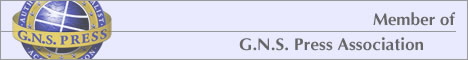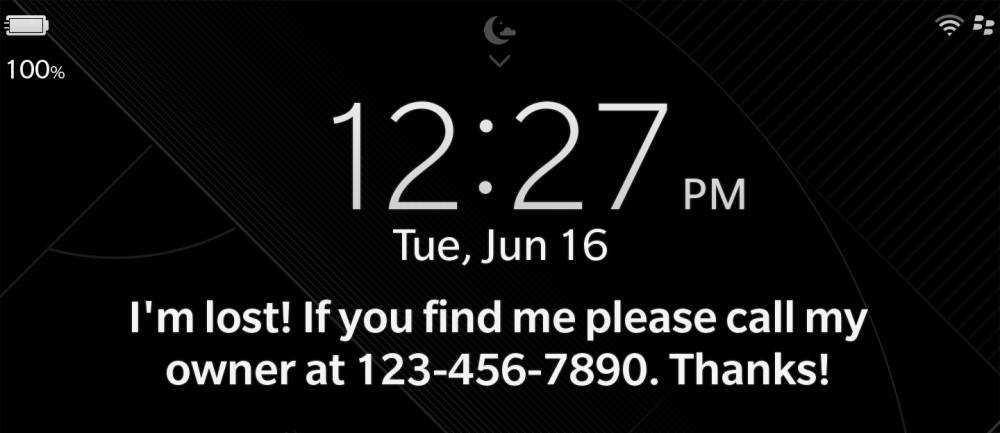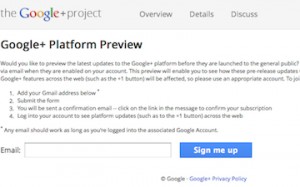Design your own logo free with Logoease
Running a club or society? Give it an image makeover with a free logo creator
Although there are various ways to produce a logo, like using a program such as Microsoft Word or dedicated graphics application, many of the steps require design skills or technical knowledge that many home computer users don’t have.
Meet Logoease, a simple, straightforward website with a small, but attractive, selection of graphics and some simple text editing that’s designed to make it easy for anyone to create a snazzy logo to use on a letterhead or poster, a website or a compliment slip.
This Workshop walks through the main features of the program, demonstrates how to create a logo from scratch, save it and then add it to a Word document.
Click here to go to the Logoease website.
At this point some web browsers display a warning to say that a pop-up window has been blocked. Normally this is a good thing but the Logoease site uses a pop-up window for designing logos so we need to allow it. In Internet Explorer, click the flashing bar along the top and choose Always Allow Pop-ups from This Site and then click the Yes button to confirm. If the browser asks to reload the page, click Retry and at the next screen click a category to load a selection of images. We’ve chosen Animal.