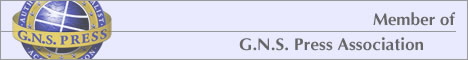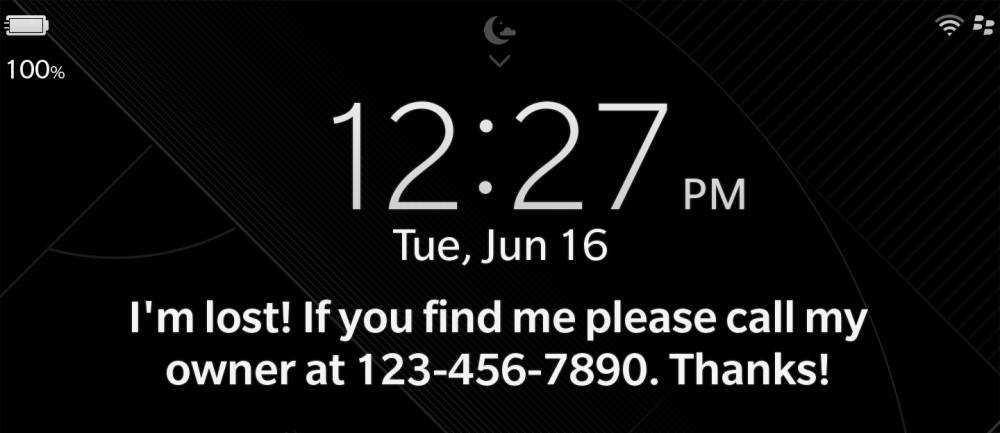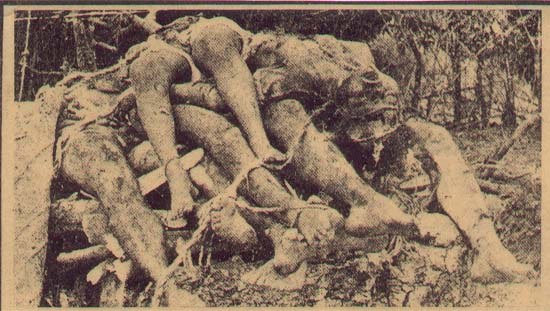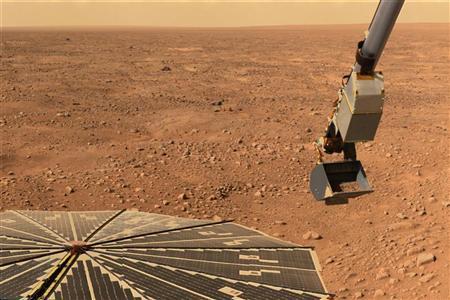Lets Find out if your network is working properly with Ping
Ping is a simple hidden tool that can be invaluable when trying to work out what’s wrong with your computer on a network.
Like many advanced tools it can only be accessed from inside a command prompt, so follow the instructions in our article Using the Windows Command Prompt to open one.
The purpose of ping is to test whether two computers or devices can communicate with one another on the most basic level.
To use it, type ping into the command prompt, followed by a space, then the device you want to connect to, and then press Enter.
For example, if your network has two computers named Dave and Sally, you could check that they can communicate by starting a Command Prompt on the computer called Sally, typing ping Dave and hitting Enter.
If the network is running you should see lines of text appear that start with Reply and include a time in milliseconds. If you get an error message or no answer then it’s time to check the cable or wireless network.
For a quick way to check whether your internet connection itself (rather than your web browser) is running properly, try typing ping google.com and pressing Enter.
Ping can be left running by adding -t, for example typing ping -t google.com will carry on pinging Google’s servers until you hit the Ctrl and C keys at the same time to stop it. This can be handy, allowing you to instantly see when your connection problem is fixed.